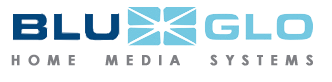Can you mount a TV over a fireplace?
How far away should your TV be placed from your sofa?
What size TV is too big for a small room?
These are all great questions and ones that we get often at Blu Glo Home Media Systems. The following information will give you great tips about TV placement in your home or office, but if there’s something that we don’t cover in this article, we hope you will give us a call. We love helping people with their home audio and media technology!
When shopping for a new TV, it’s tempting to take the “go big or go home” approach. But that’s not always the best mentality. Believe it or not, all TV screens have a recommended viewing angle based on their size and resolution.
Virtually every TV sold these days offers 4K, and one reason this technology is so popular is its viewing distance. 4K technology is so innovative that it allows you to sit closer to the TV than you would any other resolution. However, there are many factors to consider when determining where to put your TV. Here’s what you should know about TV placement.
Optimal Viewing for TVs By Size
TV manufacturers design different models for various viewing distances for a couple of reasons. One is to ensure viewers do not develop eye strain from sitting too close to the TV. The second is image clarity; the picture on a TV becomes pixilated when you are too far away. Moreover, sitting too close will cause you to miss details in the image.
So, what size TV do you need? Some of our clients want the largest screen possible for their space. When evaluating a room, we can quickly assess the ideal TV size based on the size of the area. A 70″ TV might be an exciting prospect, but it can also be too large for a smaller room. Installing the appropriate-sized TV for the distance will provide a more enjoyable experience in the long run.
Critical Considerations for TV Placement
Let’s take a look at some of the most important factors when choosing where and how to position your new TV:
-
TV Height
Ideally, you want the TV center to be at eye level for optimal viewing. This typically leaves the center about 42–65″ off the floor, depending on the TV’s size. You can start losing image clarity if you exceed that range.
-
Putting Your TV Over a Fireplace
You can mount your TV over a fireplace, but it can result in an uncomfortable viewing angle and unnecessary neck strain. Articulating mounts allow you to pull the TV away from the wall and achieve a better viewing angle. This type of mount can be an excellent option if your setup accommodates.
-
Placing Your Speakers
Positioning surround-sound speakers around the room can go a long way in maximizing your home theater experience. Your speakers should be three to four feet away from the TV screen, facing forward, and pointed toward the center of the room.
-
Distance for Optimal Viewing
The appropriate viewing distance is situational based on the size of the TV. We suggest higher-resolution TVs for smaller rooms with a shorter viewing distance.
-
Wi-Fi for TVs
Wi-Fi works on all smart TVs, but it’s always good to hardwire the internet to your TV or streaming device. Doing so will remove your TV from the wireless network, decreasing the need for buffering and speeding up your connection.
-
Tilting TV Mounts
A tilting TV mount can improve your experience when watching in a bright room because it allows you to reduce the glare from the sun or lights. An articulating mount will offer even more flexibility, as it lets you pull the TV away from the wall and into a position for the ideal viewing angle.
-
Choosing a TV Cabinet
Any cabinet for your TV or components that provides steady airflow is sufficient. There are many styles of cabinets — some to fit a TV into and some to place under a TV. The key is to pick one that matches your design style and TV size.
-
TVs and Artwork
The Samsung Frame is an innovative TV with more features than a traditional flat screen. The gallery feature allows you to display art to match the aesthetic of your room. Apply a matte style and color to the TV bezel, and it will serve as a beautiful masterpiece right on your wall.
-
Choosing a TV Size for Your Room
If you’re sitting about nine feet from the TV, a 70–75″ 4K TV will be fine for the room, assuming you have the space. If the room is smaller and you are closer than nine feet, a 43–60″ TV will be a better option.
-
TV Damage From a Fireplace
A fireplace can damage a TV if the fireplace is wood or gas. Gas and wood get extremely hot, and the smoke can damage the TV over time.
Electric fireplaces contain heating elements on either the top or bottom of the fireplace and usually won’t cause problems, especially if a mantel is separating the TV from the fireplace. Those with heating elements on the bottom are the best choice because the heat is further from the TV.
-
Using Your TV as a Computer Monitor
TVs allow for more versatile viewing, especially in offices. You can cast your computer screen to the TV using a compatible smart TV or Apple AirPlay and immediately have a screen large enough for presentations. Samsung has a Personal Computer mode that enables you to mirror wirelessly, remotely access a computer, or access Office 365 services.
Wrapping Up
You have many options when placing your new TV in your room. Mounting your TV will give you more freedom with TV placement and interior design. No matter the placement, the goal is to create the perfect viewing angle and experience the picture to the TV’s fullest capabilities.
If you need help finding the perfect placement, give us a call or visit BluGlo.com to schedule an appointment. We will learn how you use the room and consider any other devices you want to use — specifics that play a role in how high to put the TV and how to position the speakers throughout the room. In other words, we’ll install all your AV components in the ideal spots for performance and aesthetics.